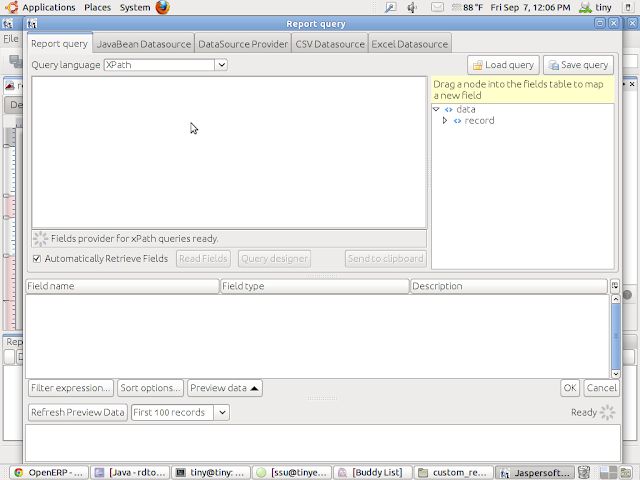Hello Friends ,
You all about to search "How to create Report attractive in OpenERP" or "How to vreate Jasper Report in OpenERP".
I hope this blog will helpful to you all.
Step 1 :
Download (jasper_reports.zip (40mb))
also download from
Step 2 :
To install this module you have to unzip the jasper_reports.zip because of the size of the module( approx.
50Mb)
it is difficult to import this zip file.
So unzip the module to your openerp addons folder, then restart the server and update the module
list,
install the jasper report module.Thats it!!
Step 3 :
Download ireport from Click Me!!! To Download
You all about to search "How to create Report attractive in OpenERP" or "How to vreate Jasper Report in OpenERP".
I hope this blog will helpful to you all.
Step 1 :
Download (jasper_reports.zip (40mb))
also download from
Step 2 :
To install this module you have to unzip the jasper_reports.zip because of the size of the module( approx.
50Mb)
it is difficult to import this zip file.
So unzip the module to your openerp addons folder, then restart the server and update the module
list,
install the jasper report module.Thats it!!
Step 3 :
Download ireport from Click Me!!! To Download
Step 4 :
Install Jasper Report in Your OpenERP.
Step 5 :
create Data Template from
->setting > customization > jasper > jasper data template