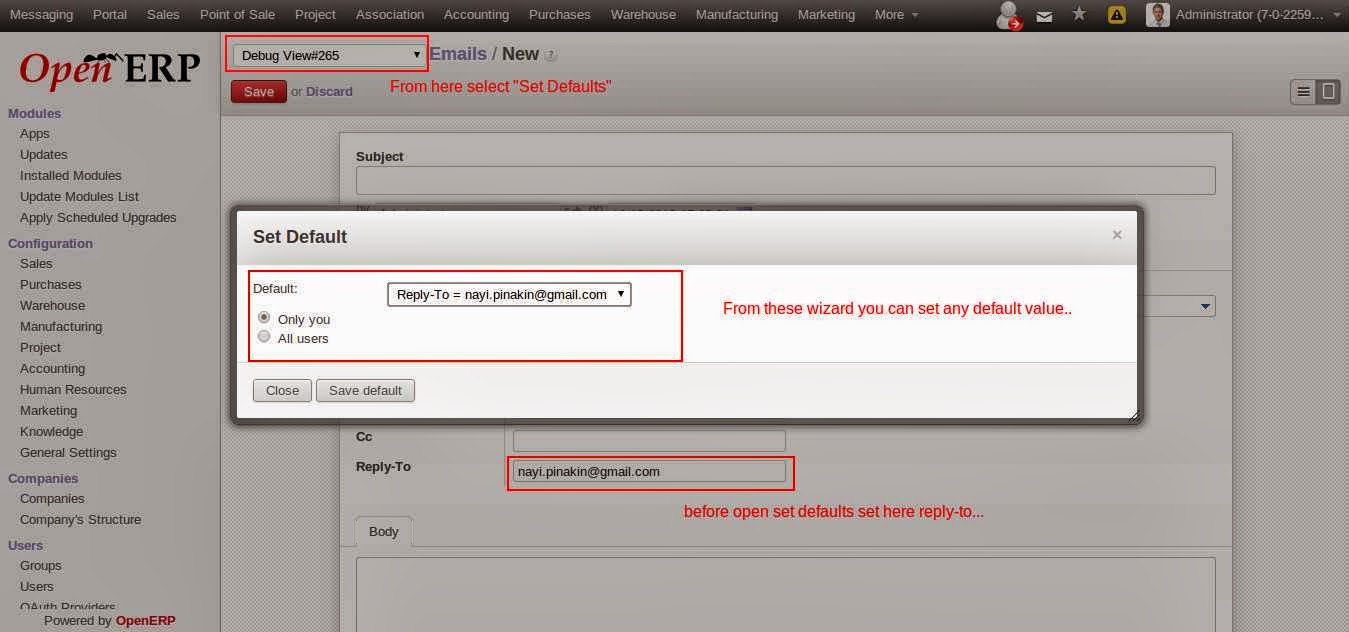How to work with Marketing Campaign Odoo(formelly OpenERP) ?
1. If you want to send an email based on campaign, you need to create campaign first with mode: Normal(can be any).
2. Assign that created campaign to the segment.You can also apply filter, if you want to send an email to specific group.
3. You need to run the campaign, and then you can run the segment.
4. Based on the given criteria, Campaign follow-up will be taken.
Based on syncronization mode the mail will be sent.
For more info:http://doc.openerp.com/v6.0/book/2/9_Marketing/index.html
2) http://www.openerp.com/products/marketing_campaign
Hope this information may help you.
1. If you want to send an email based on campaign, you need to create campaign first with mode: Normal(can be any).
2. Assign that created campaign to the segment.You can also apply filter, if you want to send an email to specific group.
3. You need to run the campaign, and then you can run the segment.
4. Based on the given criteria, Campaign follow-up will be taken.
Based on syncronization mode the mail will be sent.
For more info:http://doc.openerp.com/v6.0/book/2/9_Marketing/index.html
2) http://www.openerp.com/products/marketing_campaign
Hope this information may help you.